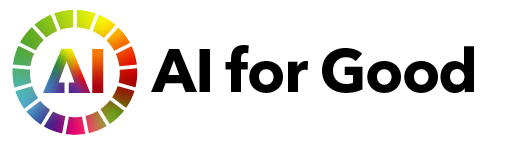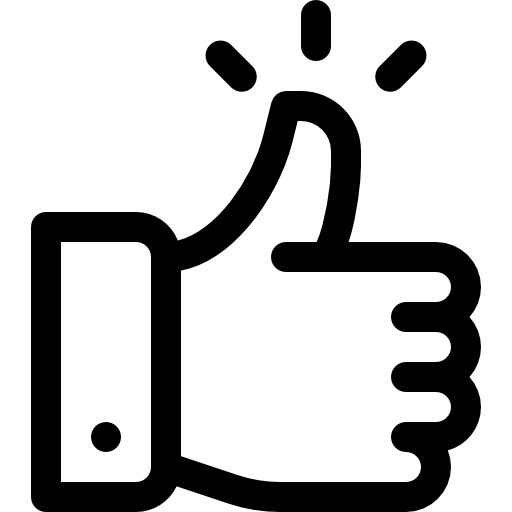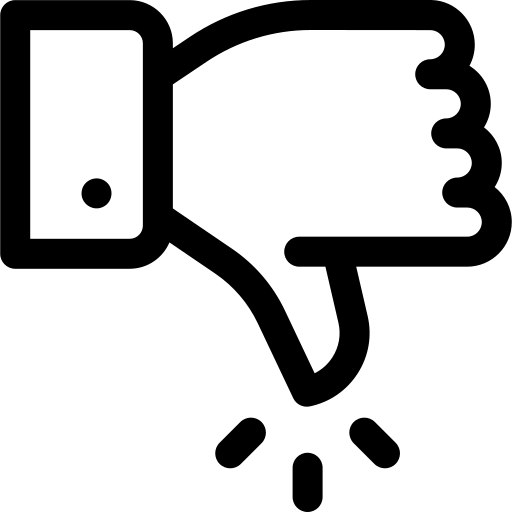Neural Network (21)
Please follow these steps:
- Refresh the page
- Leave the Auditorium (enter event Lobby) and go back to the Auditorium
- If you are using Google Chrome, please change the browser or add https://app.myonvent.com/event/global-talent-week to the “Always keep these websites active” list in the Google Chrome Performance setting: chrome://settings/
Please follow these steps:
- Leave the Auditorium (press “Home” from the top menu) and enter the Auditorium again
- Try another browser
- Check if you see any videos on www.youtube.com
- Check if you use VPN, it might stop the video from playing
- Change Internet connection to mobile data (also try with mobile device / tablet) if you are using PC
Follow this link: YouTube support
Refresh the page
If this does not help the issue is with computers’ time zone. Steps to follow for PC users: Microsoft support_time-zone. Click the button from the link, enable “Set time automatically” for time zone.
Please try refreshing the page. If it didn’t help, please try switching to a faster internet connection (or mobile data).
Please follow these steps:
1.Check if the Auditorium is unmuted. Unmuted Auditorium video bar looks like:
2. Check if you can hear the sound from any other media files or videos
3. Check output settings (output device, general output level etc.)
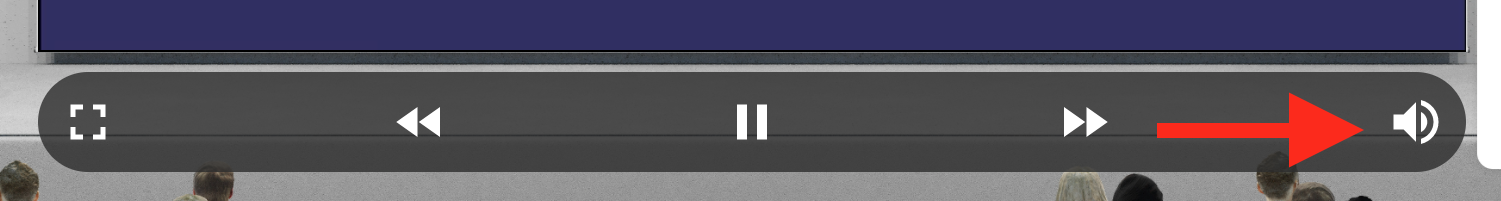
If you don’t see wall posts or chat messages in real-time, try the following troubleshooting steps:
- Refresh your browser.
- Clear your browser’s cache and cookies.
- Try using different supported browsers.
- Ensure that ad blockers or other third-party add-ons are disabled.
- If the issue persists after trying these steps, contact the AI for Good Support team through the Help section of the platform.
If the video is not starting or ending on time:
- Try refreshing your browser or the app.
- Make sure your internet connection is stable.
- If the issue persists, contact the AI for Good Support team through the help section on the event platform.
To join a session in the Auditorium:
- Visit the Stages menu item from the event Lobby.
- Alternatively, navigate to the event’s main page and select the session you wish to attend from the Program. If the session will be streamed live on the Neural Network, you will be able to click on the session title, which will take you to the session’s page where you can join the live stream.
- The event platform includes interactive features for networking and participant matchmaking.
- You can join chat rooms, participate in Q&A sessions through the live and video walls, and use the networking features to connect with other participants.
If you experience a time zone discrepancy:
- Verify the event timings in your local time zone.
- Make sure that the timezone of your device is set correctly and is up to date.
- Refresh the browser page.
If you cannot see the presentation slides:
- Refresh your browser or rejoin the session.
- Ensure your internet connection is stable.
- If the problem persists, contact technical support via the “Help” button located on the left side of the event page.
- Yes, the event platform is optimized for both desktop and mobile devices. Ensure your mobile browser is up-to-date.
- You can also download the Neural Network mobile app from Google Play or the App Store for easy access.
The system requirements are:
- A stable internet connection.
- A computer or mobile device with at least 4GB of RAM.
- An updated web browser.
The supported browsers are the latest versions of:
- Google Chrome
- Mozilla Firefox
- Microsoft Edge
- Safari
To report an issue:
- Click on the “Help” button located on the left side of the event page.
- Describe the issue you are experiencing.
- Submit your message to the AI for Good Support.
If you’re having trouble accessing the event:
- Ensure you are using the correct login credentials.
- Check your internet connection.
- Clear your browser’s cache and cookies.
- Try using a different supported browser.
To update your profile information:
- Log in to the event platform.
- Navigate to your profile section, and you can update your information there.
- Make sure to save any changes before exiting the page.
What should I do if I don’t receive the verification code when registering for the Neural Network?
- First, check your spam or junk folder.
- If you still can’t find the email, contact the event support team for assistance.
To log in to the event platform:
- You will receive an email with a login link before the event.
- Click on the link and follow the instructions to access the platform.
To register as a participant to the Neural Network:
- Visit AI for Good Neural Network.
- Click on the “Sign up” button.
- Sign up using your social media profile or by filling in the registration form.
- Click “Sign up” and complete the necessary questions to access your dashboard and events.