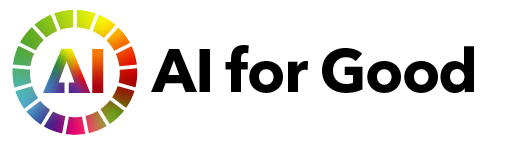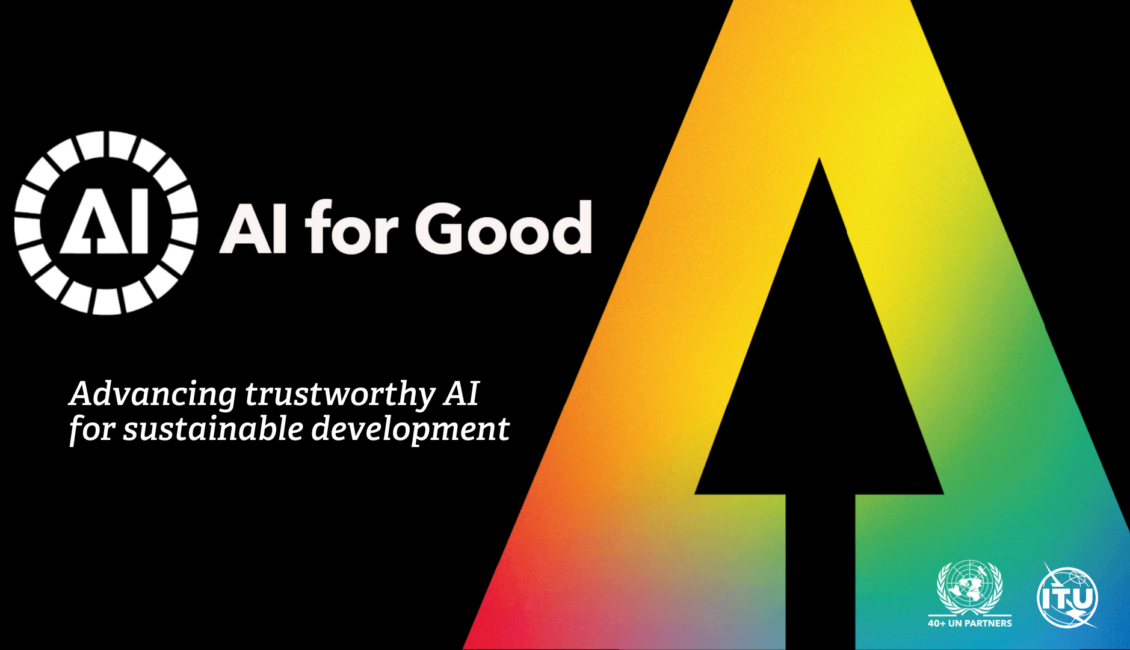
[ultimate-faq-search show_on_load=”yes”]
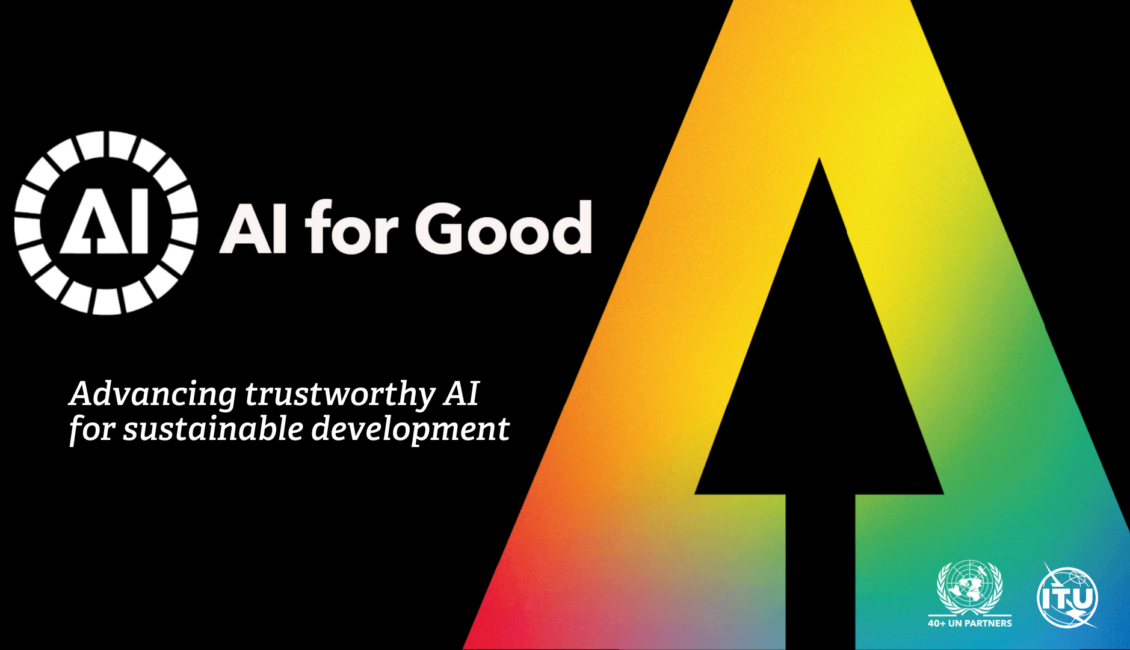
[ultimate-faq-search show_on_load=”yes”]
For important information regarding the classification, please go to the Division’s website and review the last two questions in the Q&A page. Please be advised that the utilization of this list by AI for Good is exclusively for the purpose of ticketing for the 2024 AI for Good Global Summit, unless otherwise specified
| Country or Area | ISO-alpha2 Code | ISO-alpha3 Code | Developed / Developing regions |
| Algeria | DZ | DZA | Developing |
| Egypt | EG | EGY | Developing |
| Libya | LY | LBY | Developing |
| Morocco | MA | MAR | Developing |
| Sudan | SD | SDN | Developing |
| Tunisia | TN | TUN | Developing |
| Western Sahara | EH | ESH | Developing |
| British Indian Ocean Territory | IO | IOT | Developing |
| Burundi | BI | BDI | Developing |
| Comoros | KM | COM | Developing |
| Djibouti | DJ | DJI | Developing |
| Eritrea | ER | ERI | Developing |
| Ethiopia | ET | ETH | Developing |
| French Southern Territories | TF | ATF | Developing |
| Kenya | KE | KEN | Developing |
| Madagascar | MG | MDG | Developing |
| Malawi | MW | MWI | Developing |
| Mauritius | MU | MUS | Developing |
| Mayotte | YT | MYT | Developing |
| Mozambique | MZ | MOZ | Developing |
| Réunion | RE | REU | Developing |
| Rwanda | RW | RWA | Developing |
| Seychelles | SC | SYC | Developing |
| Somalia | SO | SOM | Developing |
| South Sudan | SS | SSD | Developing |
| Uganda | UG | UGA | Developing |
| United Republic of Tanzania | TZ | TZA | Developing |
| Zambia | ZM | ZMB | Developing |
| Zimbabwe | ZW | ZWE | Developing |
| Angola | AO | AGO | Developing |
| Cameroon | CM | CMR | Developing |
| Central African Republic | CF | CAF | Developing |
| Chad | TD | TCD | Developing |
| Congo | CG | COG | Developing |
| Democratic Republic of the Congo | CD | COD | Developing |
| Equatorial Guinea | GQ | GNQ | Developing |
| Gabon | GA | GAB | Developing |
| Sao Tome and Principe | ST | STP | Developing |
| Botswana | BW | BWA | Developing |
| Eswatini | SZ | SWZ | Developing |
| Lesotho | LS | LSO | Developing |
| Namibia | NA | NAM | Developing |
| South Africa | ZA | ZAF | Developing |
| Benin | BJ | BEN | Developing |
| Burkina Faso | BF | BFA | Developing |
| Cabo Verde | CV | CPV | Developing |
| Côte d’Ivoire | CI | CIV | Developing |
| Gambia | GM | GMB | Developing |
| Ghana | GH | GHA | Developing |
| Guinea | GN | GIN | Developing |
| Guinea-Bissau | GW | GNB | Developing |
| Liberia | LR | LBR | Developing |
| Mali | ML | MLI | Developing |
| Mauritania | MR | MRT | Developing |
| Niger | NE | NER | Developing |
| Nigeria | NG | NGA | Developing |
| Saint Helena | SH | SHN | Developing |
| Senegal | SN | SEN | Developing |
| Sierra Leone | SL | SLE | Developing |
| Togo | TG | TGO | Developing |
| Anguilla | AI | AIA | Developing |
| Antigua and Barbuda | AG | ATG | Developing |
| Aruba | AW | ABW | Developing |
| Bahamas | BS | BHS | Developing |
| Barbados | BB | BRB | Developing |
| Bonaire, Sint Eustatius and Saba | BQ | BES | Developing |
| British Virgin Islands | VG | VGB | Developing |
| Cayman Islands | KY | CYM | Developing |
| Cuba | CU | CUB | Developing |
| Curaçao | CW | CUW | Developing |
| Dominica | DM | DMA | Developing |
| Dominican Republic | DO | DOM | Developing |
| Grenada | GD | GRD | Developing |
| Guadeloupe | GP | GLP | Developing |
| Haiti | HT | HTI | Developing |
| Jamaica | JM | JAM | Developing |
| Martinique | MQ | MTQ | Developing |
| Montserrat | MS | MSR | Developing |
| Puerto Rico | PR | PRI | Developing |
| Saint Barthélemy | BL | BLM | Developing |
| Saint Kitts and Nevis | KN | KNA | Developing |
| Saint Lucia | LC | LCA | Developing |
| Saint Martin (French Part) | MF | MAF | Developing |
| Saint Vincent and the Grenadines | VC | VCT | Developing |
| Sint Maarten (Dutch part) | SX | SXM | Developing |
| Trinidad and Tobago | TT | TTO | Developing |
| Turks and Caicos Islands | TC | TCA | Developing |
| United States Virgin Islands | VI | VIR | Developing |
| Belize | BZ | BLZ | Developing |
| Costa Rica | CR | CRI | Developing |
| El Salvador | SV | SLV | Developing |
| Guatemala | GT | GTM | Developing |
| Honduras | HN | HND | Developing |
| Mexico | MX | MEX | Developing |
| Nicaragua | NI | NIC | Developing |
| Panama | PA | PAN | Developing |
| Argentina | AR | ARG | Developing |
| Bolivia (Plurinational State of) | BO | BOL | Developing |
| Bouvet Island | BV | BVT | Developing |
| Brazil | BR | BRA | Developing |
| Chile | CL | CHL | Developing |
| Colombia | CO | COL | Developing |
| Ecuador | EC | ECU | Developing |
| Falkland Islands (Malvinas) | FK | FLK | Developing |
| French Guiana | GF | GUF | Developing |
| Guyana | GY | GUY | Developing |
| Paraguay | PY | PRY | Developing |
| Peru | PE | PER | Developing |
| South Georgia and the South Sandwich Islands | GS | SGS | Developing |
| Suriname | SR | SUR | Developing |
| Uruguay | UY | URY | Developing |
| Venezuela (Bolivarian Republic of) | VE | VEN | Developing |
| Kazakhstan | KZ | KAZ | Developing |
| Kyrgyzstan | KG | KGZ | Developing |
| Tajikistan | TJ | TJK | Developing |
| Turkmenistan | TM | TKM | Developing |
| Uzbekistan | UZ | UZB | Developing |
| China | CN | CHN | Developing |
| China, Hong Kong Special Administrative Region | HK | HKG | Developing |
| China, Macao Special Administrative Region | MO | MAC | Developing |
| Democratic People’s Republic of Korea | KP | PRK | Developing |
| Mongolia | MN | MNG | Developing |
| Brunei Darussalam | BN | BRN | Developing |
| Cambodia | KH | KHM | Developing |
| Indonesia | ID | IDN | Developing |
| Lao People’s Democratic Republic | LA | LAO | Developing |
| Malaysia | MY | MYS | Developing |
| Myanmar | MM | MMR | Developing |
| Philippines | PH | PHL | Developing |
| Singapore | SG | SGP | Developing |
| Thailand | TH | THA | Developing |
| Timor-Leste | TL | TLS | Developing |
| Viet Nam | VN | VNM | Developing |
| Afghanistan | AF | AFG | Developing |
| Bangladesh | BD | BGD | Developing |
| Bhutan | BT | BTN | Developing |
| India | IN | IND | Developing |
| Iran (Islamic Republic of) | IR | IRN | Developing |
| Maldives | MV | MDV | Developing |
| Nepal | NP | NPL | Developing |
| Pakistan | PK | PAK | Developing |
| Sri Lanka | LK | LKA | Developing |
| Armenia | AM | ARM | Developing |
| Azerbaijan | AZ | AZE | Developing |
| Bahrain | BH | BHR | Developing |
| Georgia | GE | GEO | Developing |
| Iraq | IQ | IRQ | Developing |
| Jordan | JO | JOR | Developing |
| Kuwait | KW | KWT | Developing |
| Lebanon | LB | LBN | Developing |
| Oman | OM | OMN | Developing |
| Qatar | QA | QAT | Developing |
| Saudi Arabia | SA | SAU | Developing |
| State of Palestine | PS | PSE | Developing |
| Syrian Arab Republic | SY | SYR | Developing |
| Turkey | TR | TUR | Developing |
| United Arab Emirates | AE | ARE | Developing |
| Yemen | YE | YEM | Developing |
| Fiji | FJ | FJI | Developing |
| New Caledonia | NC | NCL | Developing |
| Papua New Guinea | PG | PNG | Developing |
| Solomon Islands | SB | SLB | Developing |
| Vanuatu | VU | VUT | Developing |
| Guam | GU | GUM | Developing |
| Kiribati | KI | KIR | Developing |
| Marshall Islands | MH | MHL | Developing |
| Micronesia (Federated States of) | FM | FSM | Developing |
| Nauru | NR | NRU | Developing |
| Northern Mariana Islands | MP | MNP | Developing |
| Palau | PW | PLW | Developing |
| United States Minor Outlying Islands | UM | UMI | Developing |
| American Samoa | AS | ASM | Developing |
| Cook Islands | CK | COK | Developing |
| French Polynesia | PF | PYF | Developing |
| Niue | NU | NIU | Developing |
| Pitcairn | PN | PCN | Developing |
| Samoa | WS | WSM | Developing |
| Tokelau | TK | TKL | Developing |
| Tonga | TO | TON | Developing |
| Tuvalu | TV | TUV | Developing |
| Wallis and Futuna Islands | WF | WLF | Developing |
New membership are not allowed.
Are you sure you want to remove this speaker?